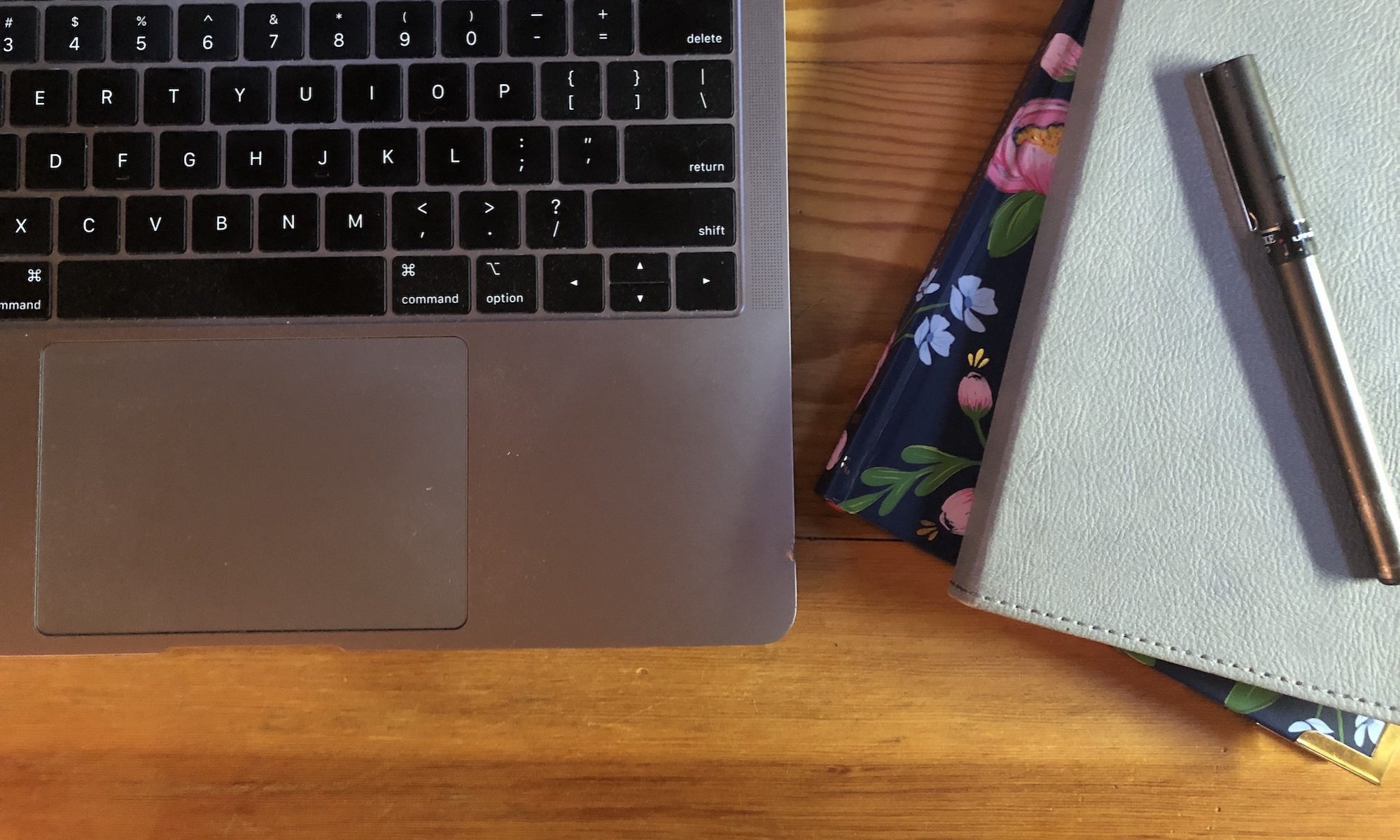Figuring out how to deal with all of your tasks can be really overwhelming! The way that you manage tasks in your workflow can be a huge help to your overall productivity. Having a good system in place is so helpful. Here are some tricks that I use, in case they are helpful to you!
Everything is an inbox
Everything is an inbox filled with tasks. You have your email, Slack, your actual to do list, your physical inbox, your actual mailbox, your voice mail, your text messages and many other things. More often than not, these inboxes represent tasks that you have to do. Sometimes the task is just to reply. I find that it can be helpful to reduce all of these things to this understanding. They are all just tasks in different inboxes.
So how do you deal with all of these? My system is loosely based on Tim Allen’s Getting Things Done. Getting Things Done is the OG productivity guide. It’s a really excellent read if you like to nerd out on productivity! Using Allen’s rough system, I categorize any task into one of the following five categories:
- Deal with right now
- Defer to later
- Delegate to someone else
- Waiting for (someone else or something else)
- Archive
Deal with right now
The “deal with right now” category holds true emergencies, things that will block someone else’s workflow if they aren’t dealt with promptly and things that will take you less than one minute to complete. True emergencies are of course the drop everything and the house is on fire sort of things. In this category are also tasks that will truly take less than one minute to complete. These are things like replying to a question someone has asked that is a no-brainer for you. There are some exceptions here. You can’t interrupt your workflow to reply to every Slack message that comes your way. But if you’re going through Slack messages and you can reply quickly, do it in that moment. Leaving an easy task or reply undone for too long makes it harder to do, in my experience!
A note on unblocking other people: Hopefully you work with courteous humans who plan their time fairly well: I’m lucky enough to! We all make mistakes in this area. Sometimes we forget to do something, drop a ball or live in pandemic fog. In these cases, it is lovely of you to drop what you’re doing for someone’s last minute request. However, other people’s failure to plan is not your emergency — or so the saying goes. If last minute, urgent requests are a consistent issue in your work, this isn’t on you to solve. It’s probably something to bring up, for everyone’s sake!
Defer to later
The tasks that fall into this category are things that won’t slow down your day or someone else’s if you don’t deal with them today. These are things like giving feedback on a document, adding an agenda item to a future meeting, adding a particularly interesting piece of information to your research doc, writing tickets for future work, scheduling a future meeting, reaching out to a customer for feedback or reading an article that your colleague found useful.
For these tasks, I put them away for later. For Slack this means using the bookmark feature. In my email inbox this means, well, leaving them in my inbox. In the physical world, this means collecting them all in a shallow tray in our entryway closet. The idea is that you collect all of these later tasks so that you can deal with them later. The key here is actually dealing with them later — blocking time off in your calendar that is specifically for dealing with these tasks. I deal with the later pile as part of my Friday routine. I have specific items on my checklist for reviewing Slack bookmarks, getting to inbox zero and getting to physical inbox zero.
Delegate to someone else
The tasks that fall into this category probably don’t require too much explanation! These are the ones that make much more sense for someone else to do or are part of bigger tasks that you need help with. Delegate as much as you can, within reason, of course. For me, this is one of the smaller task buckets, but it’s common enough that it needs to be explicitly called out here.
Waiting for
The tasks that fall into this category are those that may require follow-up from you or that you are waiting for someone else to do a step before you can do the next one. This can also include tasks where you are waiting for something to arrive before you can complete the task. These tasks are things like waiting for colleagues’ feedback on a strategy or returning an item you bought online. For the strategy feedback, perhaps you can’t publicly share your strategy until you’ve received and resolved you colleagues’ feedback. For the return, you might need to double check your credit card bill in two weeks to ensure the money was refunded.
I deal with these tasks in a couple of different ways. Usually, I will create a reminder for myself on my to do list for approximately when I should check up on something. So in the case of colleague feedback, I’d put a reminder in Todoist a couple of days before the feedback is due so that I can remind my colleagues to send me feedback if they haven’t already. I’ll also add a reminder for the day or so after the feedback is due to resolve their comments, so that I don’t forget to move the strategy along myself. The same goes for the return. I’ll set a reminder for a few days after I expect to see the refund on my credit card so that I make sure it actually happened. Plan for the next action you are going to take, at the same time you are taking today’s action.
Lastly, if the waiting for task has actual paperwork attached to it (I’m looking at you, bank tasks) I have an actual folder labelled Waiting for. I check this folder periodically, thank you Friday routine. I follow-up on anything that needs follow-up and file or trash completed things
Archive
These tasks aren’t so much tasks, as things you just don’t need or won’t do. These are the tasks you don’t need to do anything about or that are done. In a practical sense, this is the archive button in your email inbox, the checkbox on your to do list, your physical filing system, your digital filing system, your actual recycle bin or even upstream in Slack. Use this one liberally! I find that once something is done or is something I just am not going to do, archiving it helps me focus on the things that I am doing. Clearing mental clutter is really important to my overall focus.
Adapt these categories for your world! The point is to know how to deal with all of you tasks as they come in so that you don’t let things get stale because you’re not sure what to do. I hope this helps!